- Streamline allocations and retrievals
- Reduce repair fees and extend the life of tools
- Know where your equipment is at a moment’s notice
Equipment Loss
Costs
Scheduling
Control Your Resources
Equipment Management
- Track asset activity by linking it to specific projects, cost codes, and locations
- Implement a proactive maintenance schedule for each asset to extend its lifespan
- Easily assign assets to employees, projects or specific locations
- Efficiently manage asset transfers and reassignments within the system

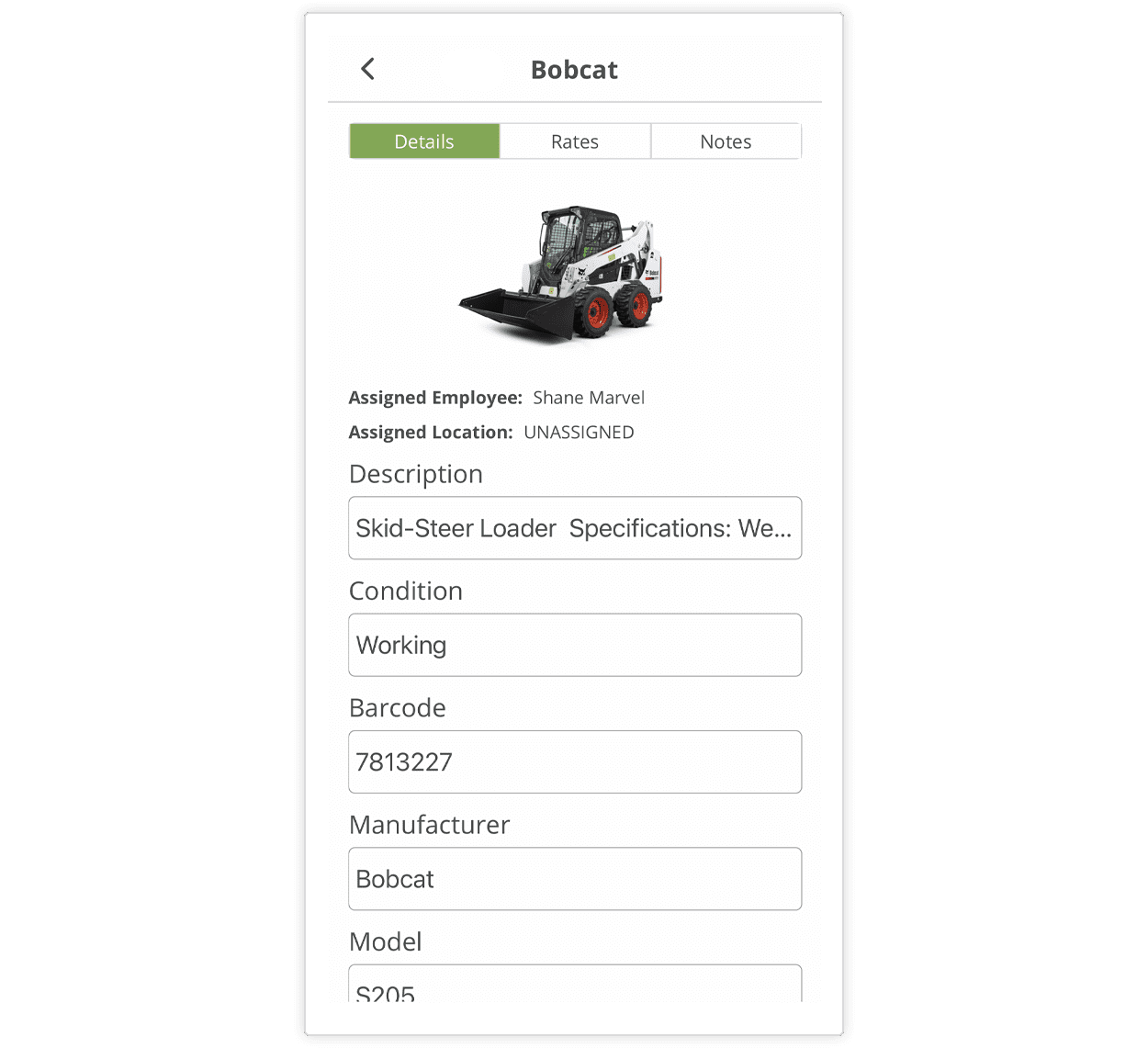
Usage Reporting
- Manage the usage, location, and maintenance history of your tools from anywhere on any mobile device
- Capture usage information directly from the field as tools are employed
- Optimize equipment operations by analyzing patterns
- Identify underutilized assets at a glance
Custom Maintenance
- Schedule and track preventive maintenance tasks to reduce unexpected breakdowns
- Generate detailed reports to analyze equipment performance
- Improve equipment uptime and overall asset health through effective management

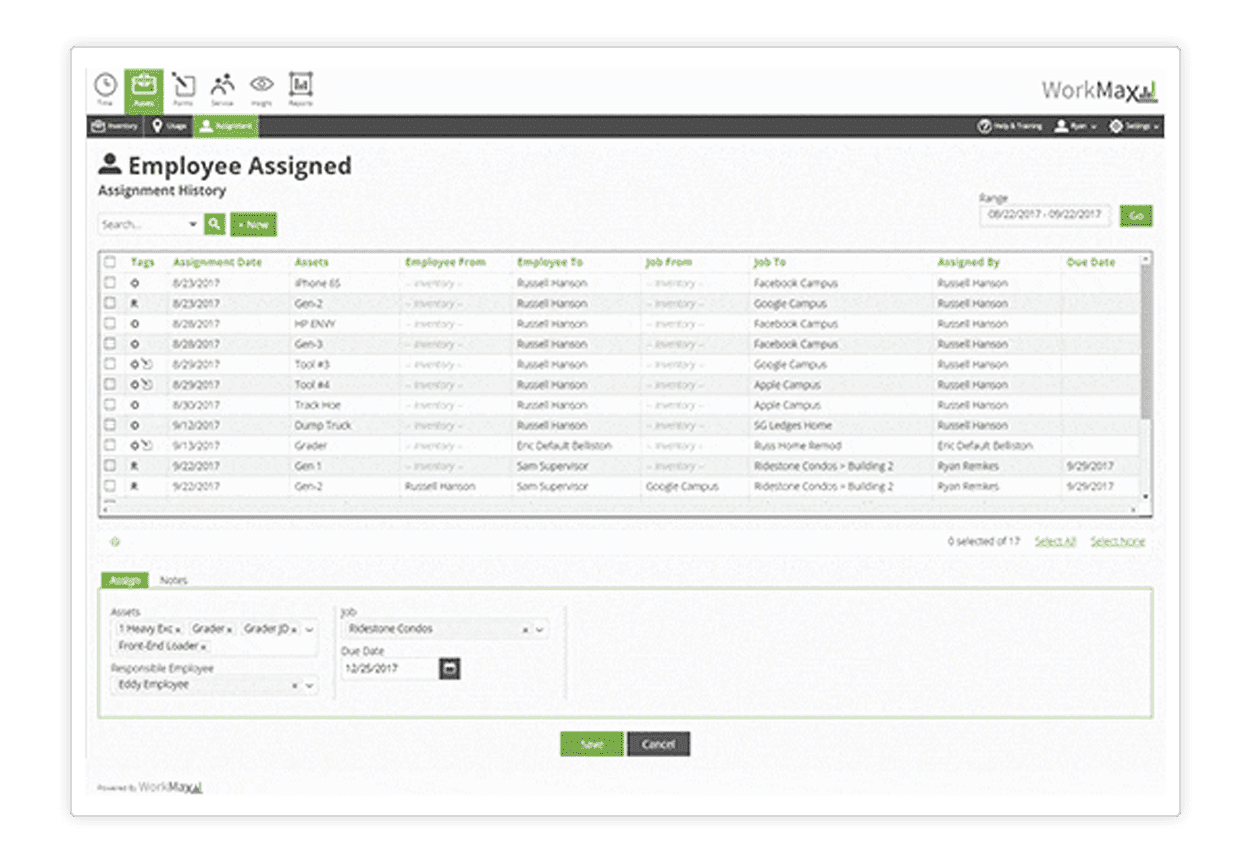
Employee Assignment
- Easily assign assets to specific employees, track their location and set return deadlines
- Reduce asset loss by knowing who has what, where and when it should be returned.
- Receive consistent updates and notifications to quicken asset allocation
- Enjoy direct jobsite visibility so you can be confident that the right equipment is in the right hands
Seamless Platform
The WorkMax ControlCenter is a centralized web-based platform built into the WorkMax system. All your resource-related information is stored here so your project team can easily administrate all the equipment history and maintenance data.
Plus, WorkMax ASSETS integrates seamlessly with other WorkMax modules and can connect to over 100 third-party systems to streamline your operations.
Construction Resource Management Features

Protect Your Investment

Easy, Accurate Asset Assignment

Asset Transfer and Assignment

Barcode Tagging

Track Asset Life and Usage

Schedule Maintenance

Flexible and Affordable

Rapid Implementation

Complete Visibility
Construction Asset Management Software FAQs
How Does WorkMax ASSETS Handle Tracking Assets That Are Frequently Moved Between Construction Jobsites or Locations?
WorkMax ASSETS is designed to help construction project managers achieve effective resource management through efficiently tracking assets that move frequently between jobsites.
The software provides real-time data on asset locations using a mobile app and GPS tracking, even in areas with limited internet connectivity. This strategic approach to resource utilization ensures construction teams have accurate information for proper management.
What’s the Best Way for Construction Companies to Track Equipment?
Construction project managers can significantly enhance their construction resources management process by implementing dedicated construction resource management software like WorkMax ASSETS. This software offers real-time insights into resource availability and equipment locations, ensuring proper construction resource management through asset assignment and automating manual tracking tasks.
By adopting WorkMax ASSETS, construction managers can streamline their equipment tracking, minimize resource management challenges and make data-driven decisions to optimize project efficiency. The wide range of resource management tools helps maintain effective construction resource management, ensuring projects stay on time and within the construction project budget.
What Equipment Management Software is Essential in the Construction Industry?
WorkMax ASSETS stands out as an indispensable tool for effective resource management in the construction industry.
The software is specifically designed to address resource management challenges unique to this sector, supporting proper resource management through a wide range of features. These include industry-specific functionalities for construction resource allocation and seamless integration with other construction accounting software, project management tools and payroll services. This comprehensive approach helps project managers maintain efficient construction resource management while monitoring labor costs and resource utilization across project teams.
Can WorkMax ASSETS Track Equipment for Large-Scale Construction Projects?
WorkMax ASSETS is built to handle the demands of large-scale construction projects, offering construction project managers a robust resource management software solution for effective construction equipment management. Simplify the construction equipment tracking process with capabilities like:
- Unlimited Assets — There’s no limit to the number of assets you can track with WorkMax ASSETS, allowing you to manage even the largest equipment fleets and project resources
- Customizable Reporting — Generate comprehensive reports that provide real-time insights into resource utilization and equipment usage across various project teams
- Multi-User Access — Assign different access levels to construction teams, allowing for efficient management of resources and proper resource management in construction
WorkMax ASSETS makes it easy to optimize maintenance schedules, monitor construction budget allocations, reduce heavy equipment rental costs and ensure successful project completion through efficient construction resource management.
Can WorkMax ASSETS Track the Entire Lifecycle of an Asset?
WorkMax ASSETS supports the process of planning and tracking the entire project lifecycle of an asset to increase equipment lifespan, reduce maintenance costs and improve resource utilization, with:
- Asset Acquisition — Record essential details like purchase date, cost and warranty information for proper resource management of each asset
- Maintenance Management — Simplify equipment scheduling and track preventive maintenance tasks to extend equipment lifespan, prevent costly delays and avoid potential issues
- Depreciation Tracking — Integrate the software with your accounting system to automatically track asset depreciation and monitor project costs over time
- Disposal Management — Track the final disposition of assets, whether sold, transferred, or disposed of, maintaining accurate resource availability data
Whether your construction resources are in the field or on the move, WorkMax ASSETS allows construction project managers to track company inventory and maintain effective construction resource management from anywhere, providing real-time data for current and future projects.
How Does WorkMax Resource Management Software Help Minimize Asset Loss?
WorkMax ASSETS offers construction project managers several resource management tools to help minimize asset loss and support efficient resource management, including:
- Real-time Location Tracking — Know exactly where your construction resources and equipment are located at any given time, helping prevent resource gaps and scheduling issues
- Automated Check In/Out — By requiring construction workers to check in and out assets electronically, you can track resource utilization and maintain effective construction resource management
- Employee Assignment — Assign assets to specific projects and construction teams, ensuring proper resource allocation and preventing cost overruns
With predictive maintenance capabilities and real-time insights, WorkMax ASSETS enables construction managers to take a proactive approach to the construction resource management process. Proper management helps increase project efficiency, improve the performance of resources and ensure compliance while keeping projects on time and within the construction project budget.
